How to Install Advanced Page Visit Counter Premium
Advanced Page Visit Counter Premium can be installed in just a few steps.
Download the plugin
After your purchase of Advanced Page Visit Counter Premium, you’ll receive an email with a license key and download link.
Click the download link, and you’ll get a file called advanced-page-visit-counter-premium.zip.
If you did not receive this email, please contact us, and let us know the email address you used at checkout.
Upload the plugin
Next, login to your site, visit the Plugins > Add New menu, and click the Upload Plugin button at the top of the page.

In the uploader form that appears on the same page, choose the advanced-page-visit-counter-premium.zip file and then click the Install Now button.
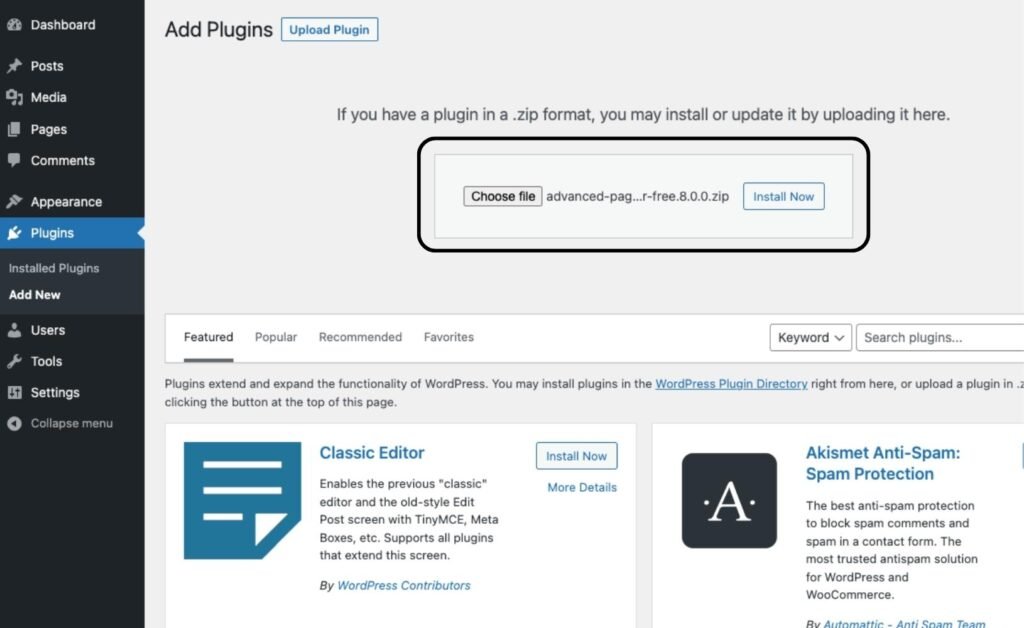
Once the installation is complete, you’ll see a page like this:

Click the Activate Plugin button to complete the activation.
With the plugin installed, the final step is to activate your license key.
When you install the Premium version of Advanced Page Visit Counter, the free version will be automatically deactivated. If you prefer, you can delete the free plugin from your Plugins menu. Only the Premium version is required, and it will take over the tracking and statistics tasks.
Enter your license key
After clicking the Activate Plugin button in the previous step, you should now see this page requesting a license key:

To locate your license key, refer to the same email that contained your download link for the Premium version. Copy and paste the license key into the designated field, and then click on the “Agree & Activate License” button to activate your Premium version.



