How to install plugin via the zip file
If you downloaded the plugin from our site or WordPress.org, you can start the installation by visiting the Plugins > Add New menu.

Then, click the Upload plugin button to reveal the upload form.

In the upload form, use the Choose file button to select the advanced-page-visit-counter.zip file and click the Install Now button.
If you only see an “advanced-page-visit-counter” folder, then most likely Safari auto-unzipped the file. Alt-click the folder and select the “Compress” option to recreate the zip file.
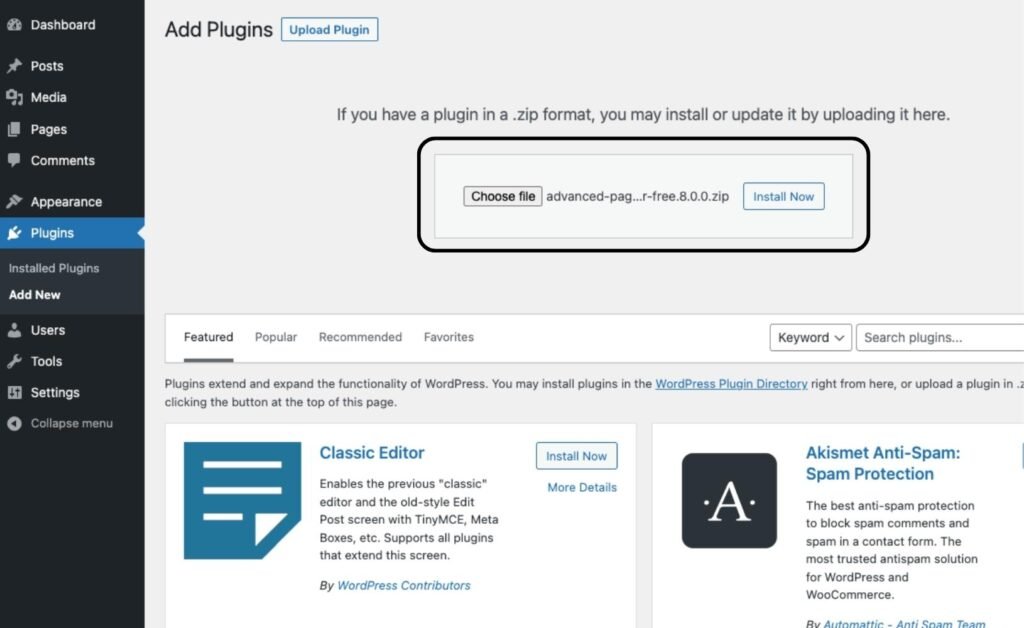
On the next screen, click the Activate Plugin button to activate it.
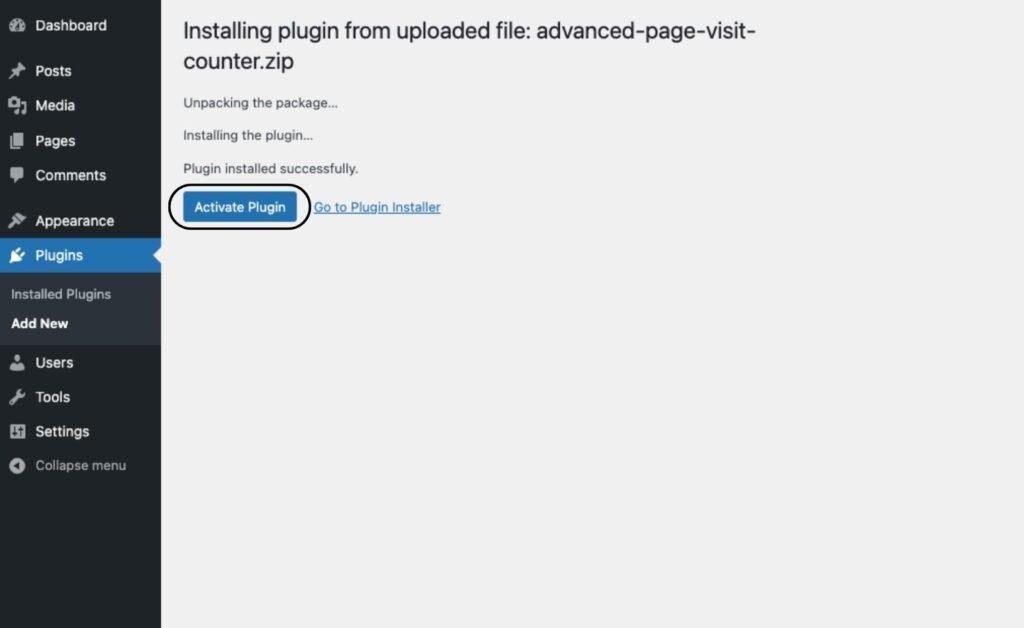
You will be redirected to the dashboard page where you’ll see a data-sharing optin form.
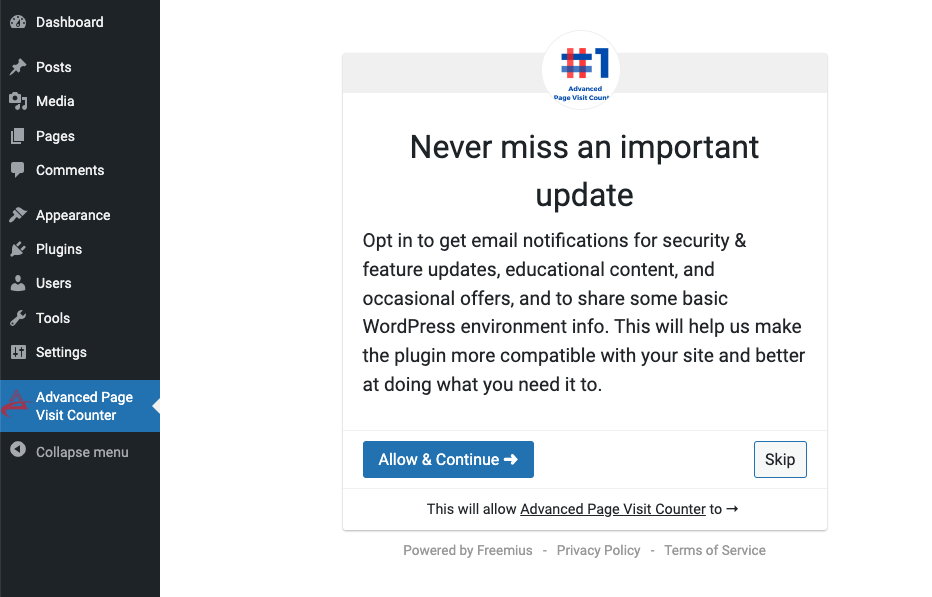
We collect anonymous data to better understand our users, but you are not required to share this information. You can find more details about this here: Why we use Freemius.
After choosing to opt-in to data sharing or not, you’ll be redirected to your statistics dashboard.
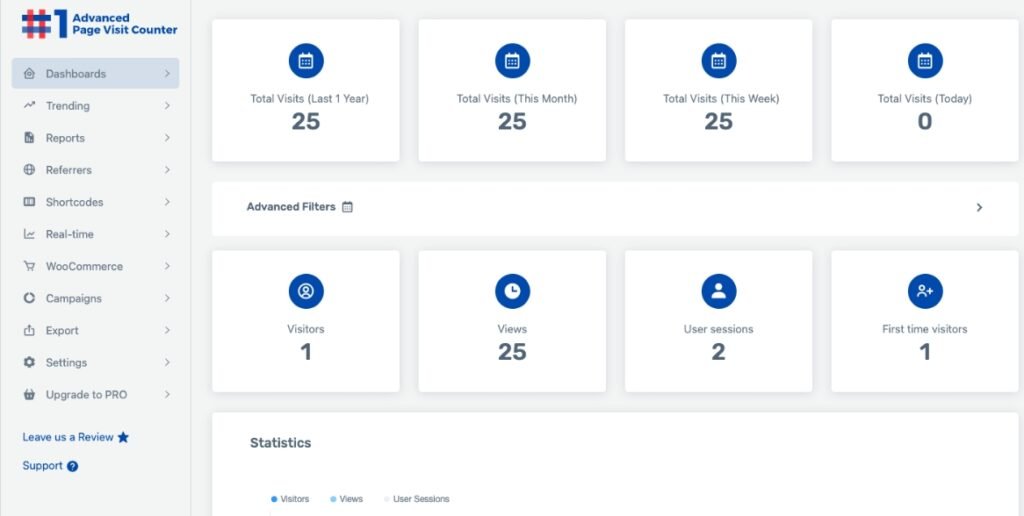
To record your first view, you can either log out of your site or open a private browser window and visit your website.



